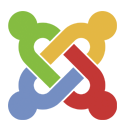Looking for free Lead Guerrilla Plugins for website tracking and lead forms?
Lead Guerrilla makes website visitor tracking easy by providing ready-made integrations to many existing content management systems. You can download and use any of the following plugins to automatically add visitor tracking (via javascript and/or an unseen tracking pixel) to every page on your website. These same plugins also give you the ability to add Forms defined in Lead Guerrilla onto the pages of your website!
These are just a few of the integrations already available in the Lead Guerrilla community. We plan to add more in the future, and we encourage those of you who are developers to submit your own integrations to us at Lead Guerrilla.
For more information about installing and using these plugins see Chapter 8 in the Lead Guerrilla User Guide. By the way – these plugins are only meant as a convenient option for adding visitor tracking to your website. If you wish to, you can certainly manually place javascript tracking code and/or a tracking pixel onto any HTML page to track visitors’ behaviour.