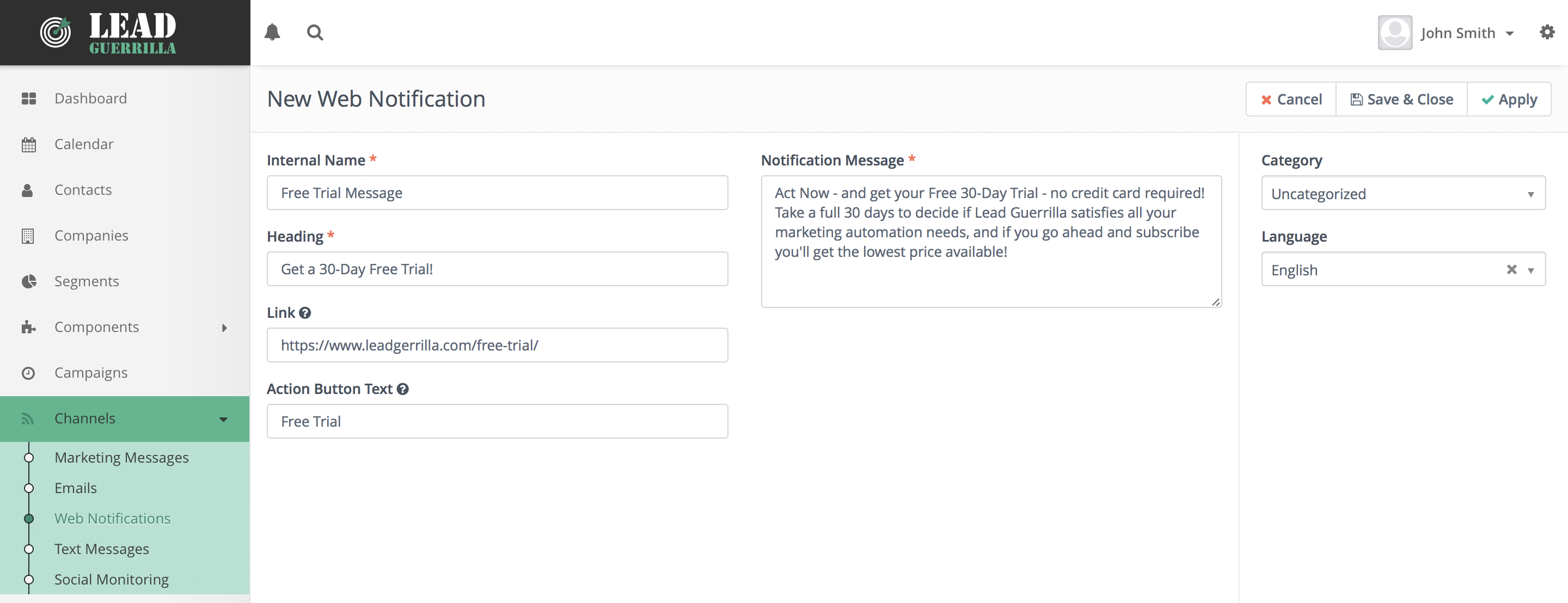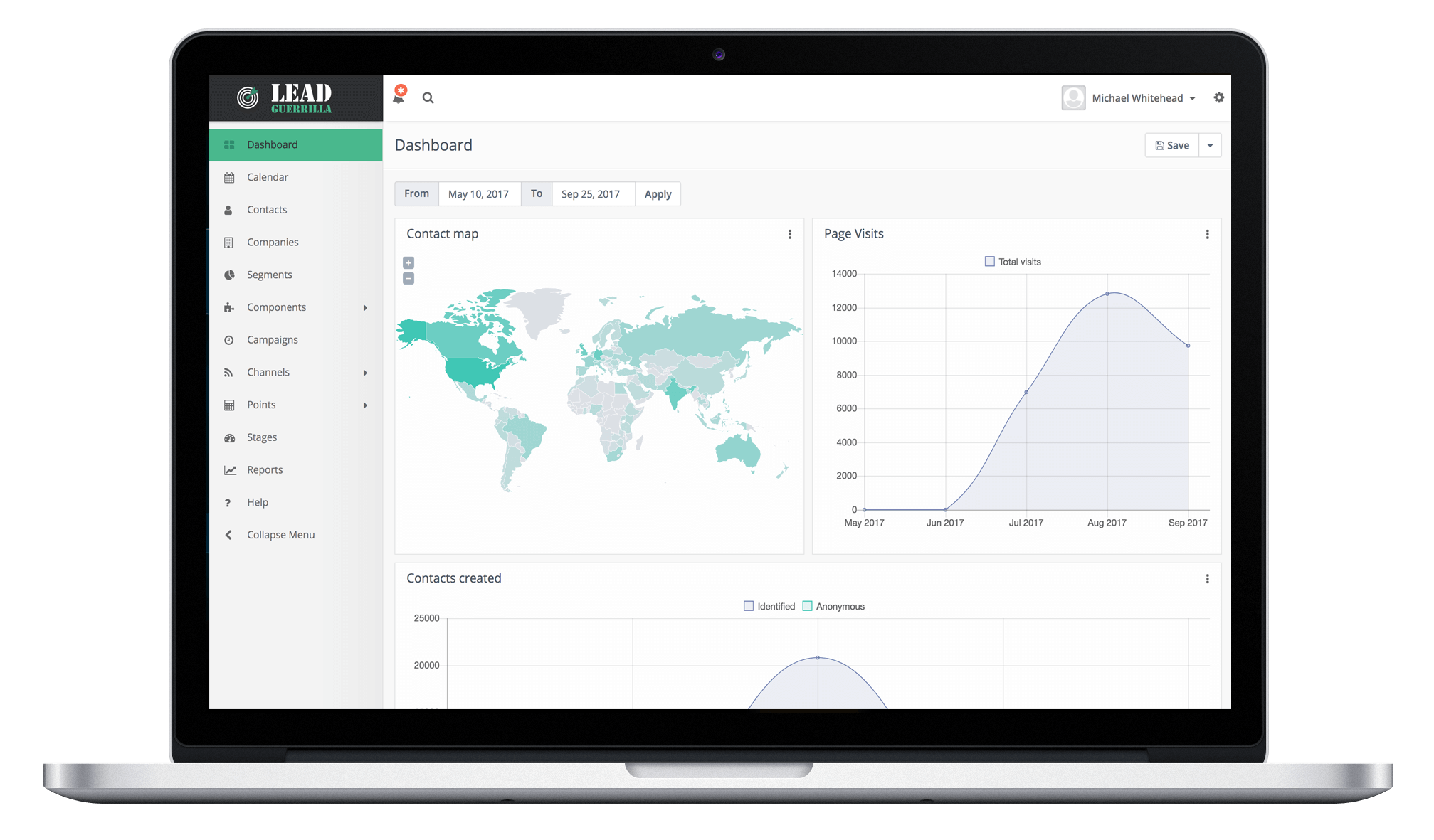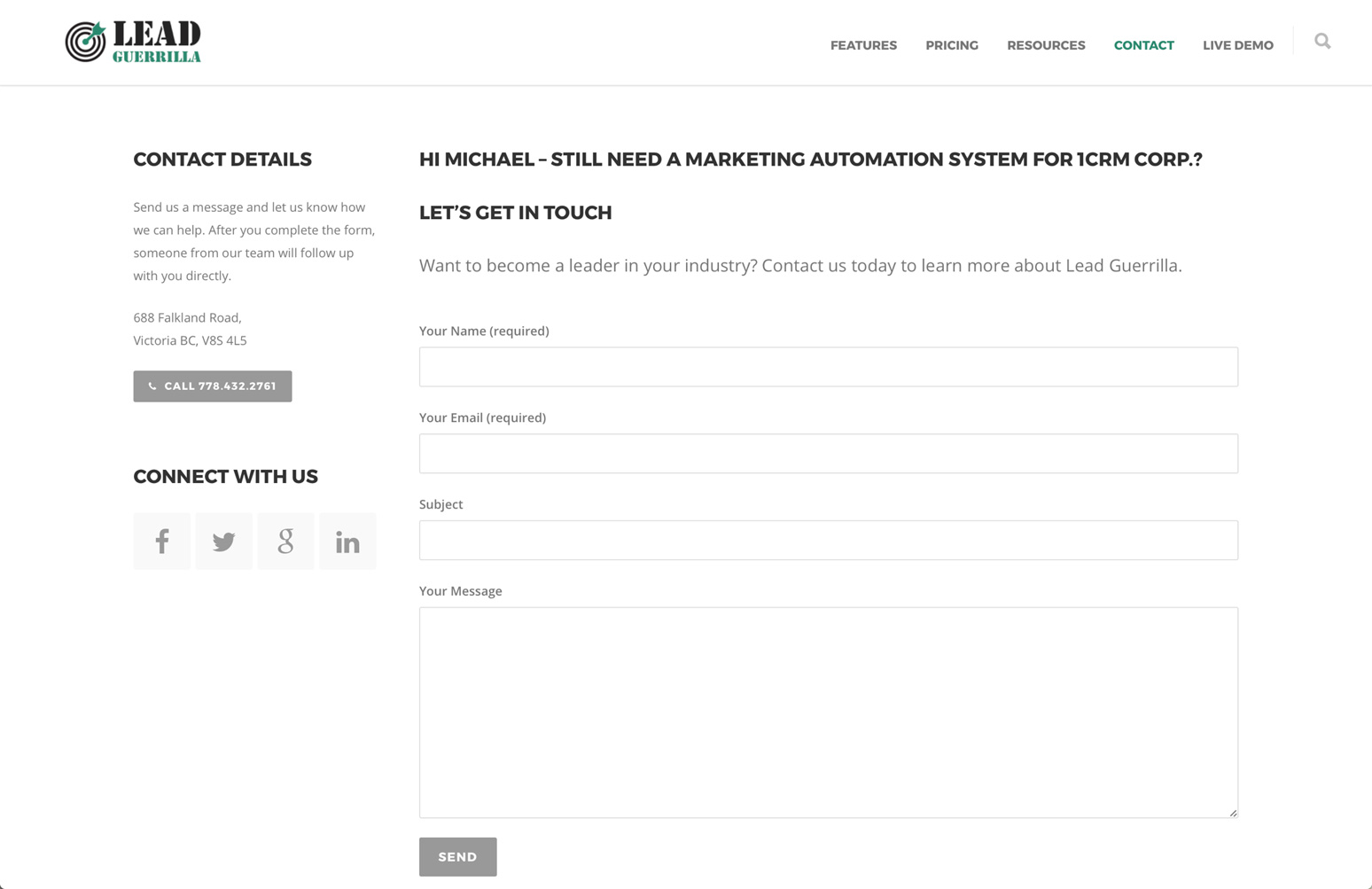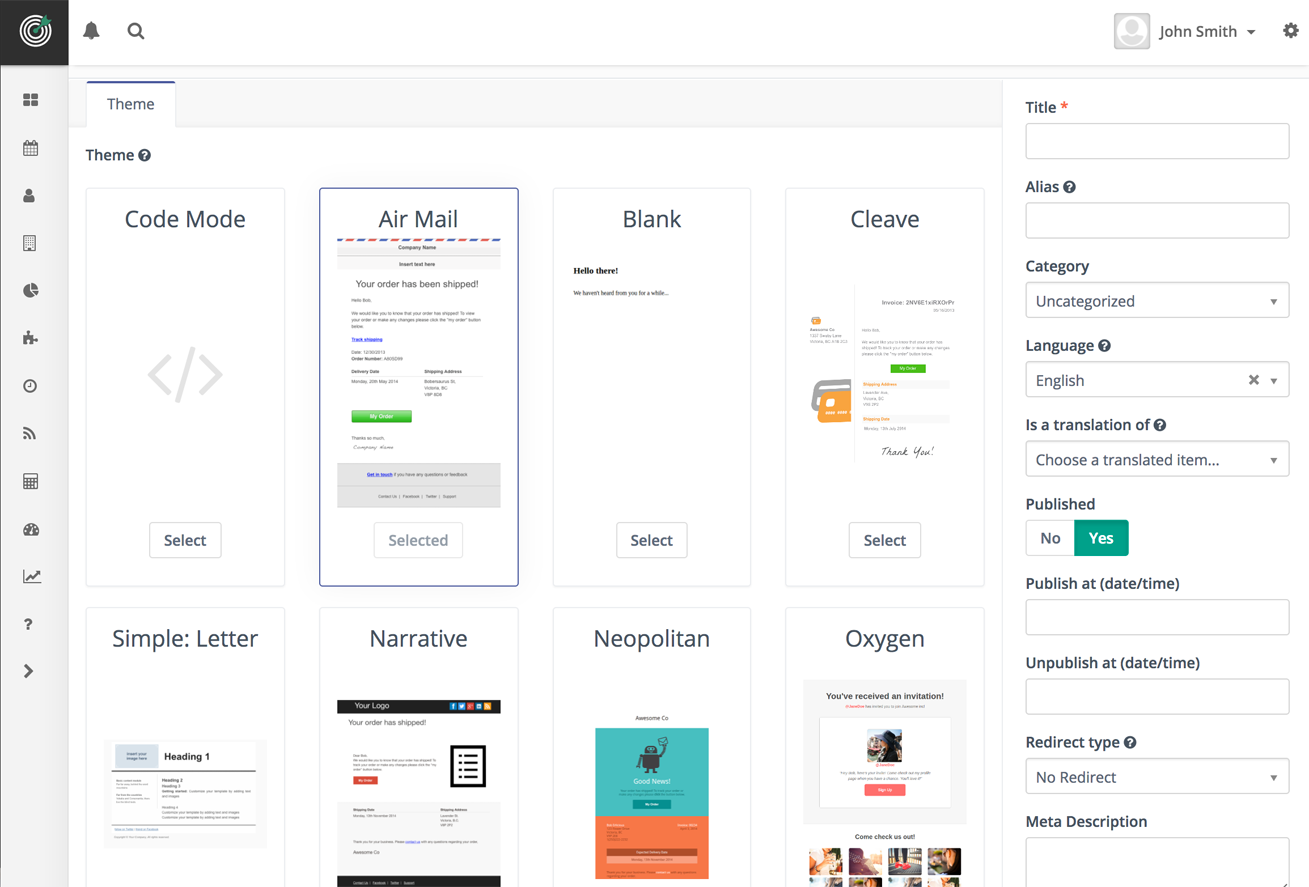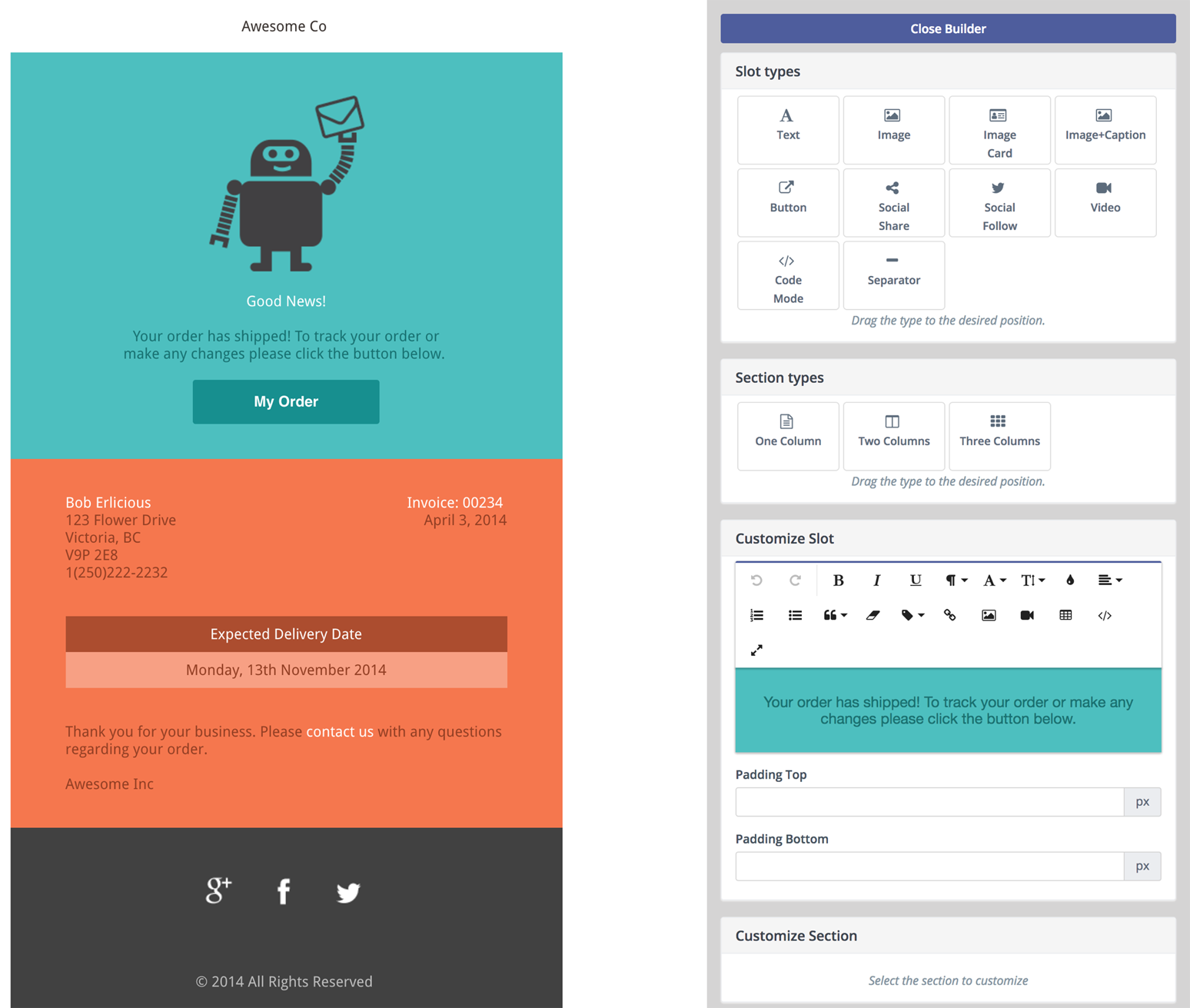Design and Implement Web Forms
Forms are used to capture information from your visitors, and can be included in Landing Pages or any other section of your website. There are two kinds of forms – Campaign, and Standalone, and each can have 17 different kinds of fields defined within them.
Deciding what forms you need for your website, what they will look like and what fields they need on them is a very important part of implementing any marketing automation initiative. Leave plenty of time to plan and execute this task
Landing Pages (Optional)
You may want to define Lead Guerrilla landing pages, each of which will typically have a Form placed within it. Or you may simply place forms within conventional pages of your website. You should take advice as to which might be best for you, and also about implementing A/B options to determine a design that results in the best conversion rates.
Design & Create Email Templates
Emails are the most common form of customer communication in Lead Guerrilla, and you need to design HTML emails with effective and attractive messages. Again, leave plenty of time to plan and execute this task!
Lead Guerrilla’s Email Builder can help you put together great email templates with variable data insertion slots to create personalized messages. If you have templates from another system such as MailChimp or Constant Contact, we can convert their format for use in Lead Guerrilla.
Create Text Messages/Marketing Messages
If you will be sending SMS/Text messages from your Campaigns, you will need to define them – generally matched up with corresponding email templates. (You will need to have configured the Twilio plugin.) Marketing messages amalgamate your customer messaging across multiple channels, to help keep them organized.
Define your Web Notifications (Optional)
Web Notifications can be created and edited easily via the menu system, once they have been enabled using the OneSignal plugin.